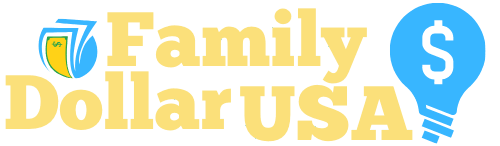You have likely had to reset the settings on or reset your Android device or Samsung device at one time or another. If you’ve ever been within that Google confirmation box, you’ll realize how annoying it can be!
This is the FRP ( Factory Reset Protection ) in action, but don’t be concerned. If the correct tool to bypass the FRP is utilized to bypass the FRP protection, you will be able to easily return to your device without any hassle. If it’s a simple FRP bypass APK or a Samsung FRP software, they have options that make the process simple and secure. If you own a Samsung phone, then the Samsung FRP tool can be the most efficient method to restore access.
This guide will list the top 10 FRP bypassing tools available for Android and PC (2025) and includes safety guidelines and the best methods for unlocking FRP tools. This will help you choose the best FRP solution to unlock your device safely.
What Is FRP Bypass?
The FRP Bypass is the process for unlocking the Android phone that is protected with Factory Reset Protection (FRP). FRP is a security feature on Android-powered handsets (particularly Samsung phones) that blocks access to the device by unauthorized means after a factory reset.
If your phone becomes locked and you’ve deleted your Google account details following a reset, your phone will remain locked. For many users, a light option is to install a bypass FRP APK directly within the phone to display the screen for setting up. By using the help of an FRP bypass program or FRP bypass APK, you can be sure that you can access your device without worrying about loss of data.
In essence, FRP bypass is a secure method of getting past the Google screen and allowing you to use your device as normal and without the risk of.
What You Should Know About FRP Bypass
- If you’ve ever reset your phone and are unable to recall your Google login, FRP is the key that blocks you from doing so.
- The full form for bypassing FRP is Factory Reset Protection. It’s designed to safeguard your information from unauthorized access.
- Tools such as an FRP bypass APK or Samsung’s FRP tool 2025 could assist you in regaining access.
- Remember, you should only do this within your personal device as it’s recover,y not ripping into the phone of someone else.
- Based on the device you’re using, the method of operation of unlocking your FRP you’ll require may differ.
All You Need to Know About FRP Bypass
FRP is a feature of security that stops a device from being used after it has been reset to factory settings in the event that the initial Google accounts are verified. It helps protect data if the device is stolen or lostHowever, there are also instances when bypassing FRP is required.
Buying A Used Phone
An old device could be connected to an earlier owner’s Google account, but it will it will stop when the screen for verification appears in settings. In these instances the most reliable options, such as approved files bypassing the FRP or FRP bypass files that have been approved, will allow access to the device after ownership has been verified.
Resetting A Phone To Factory Settings
A reset of the phone to correct issues can cause lock-ups on the phone if the initial Google credentials are lost. Solutions include installing a verified FRP APK or an approved FRP bypass unlock tool, or a tool to remove FRP lock. Some companies advertise the FRP unlock tool for free or a free tool to unlock FRP. However, free downloads must be handled with caution.
Make sure to only attempt bypassing methods after ownership can be confirmed. It is more beneficial to use reliable sources and tools that are verified instead of downloading everything randomly if the goal is to unblock Google lock (FRP free) without any issues.
5 Best FRP Bypass Tools For Android
Make sure that the application is compatible with your device version, along with your operating system’s software, because a mismatch could cause the program to fail.
1. DroidKit
Droid Kit, created by iMovie, is a multi-functional Android toolset that lets users overcome FRP (Google account verification) on a variety of devices, including Samsung, Xiaomi, Redmi, and more. It is compatible with Android versions ranging from 6 to Android 15. Alongside FRP bypass, it also comes with features such as screen unlock and recovering data, repairing the system, etc.
2. iToolab UnlockGo
iToolab’s UnlockGo is designed to use FRP bypass for FRP bypass on Samsung, along with different Android devices. It works with all Android versions and can be designed to be easy for users who are not tech-savvy. It is also able to disable screen locks as well as Google Account locks.
3. Easy Samsung FRP Tool
Simple Samsung FRP Tool PC-based application that can bypass FRP issues on Samsung phones that run Android 5-9. It is popular with older Samsung models because of its ease of use. For models that run Android 9 (Pie), make sure to download an FRP bypass application 9.0 download, which shows the compatibility of Pie.
4. D&G Password Unlocker
D&G Password Unlocker promises that it works with various Android brands and permits both FRP removal as well as password unlocking. However, the official documentation is a bit sparse, and information is scarce.
5. FRP Files Bypass Solutions
The FRP Files Bypass Solutions are not an individual program, but a collection of APKs as well as scripts and files that can be used to bypass FRP. These are shared resources that are available to the community and differ based on the devices, in addition to the Android version. If you decide to try community bundles, make sure you go to trusted sources for downloading FRP bypass APKs for your particular device and Android version.
5 Best FRP Bypass Tools For PC
1. SamFw FRP Tool
SamFw FRP Tool is designed specifically for Samsung devices that can remove factory Reset Protection (FRP) locks. It allows “one-click” removal in many cases, and supports the latest Security patches and includes tools such as activating ADB or deactivating Knox and managing Download Mode on Samsung phones.
2. GSM Flasher ADB Bypass FRP Tool
GSM Flasher ADB Bypass FRP Tool utilizes ADB (Android Debugging Bridge) command to break FRP lockouts in Android devices. It’s helpful when a smartphone is equipped with USB debugging on or it is put into an option that permits ADB access. It’s compatible with a variety of brands and is compatible with earlier Android versions.
3. Pangu FRP Bypass
Pangu FRP bypass Android is a well-known community tool that was created to assist in bypassing Google authentication on specific Android devices. It’s more beneficial on older versions of Android and isn’t constantly upgraded.
4. SideSync
SideSync was Samsung’s original device for sharing screens as well as syncing between a mobile and a desktop. Although it was not designed specifically for FRP, it was utilized as a compromise for some earlier Samsung devices to get around Google account lockouts.
5. Dr.Fone
Dr.Fone (by Wondershare) is an all-inclusive mobile management suite that comes with FRP bypass capabilities, as well as recovering data, screen unlock, along backup software. It is easy to use and frequently upgraded to support the latest devices.
Conclusion
Breaking FRP doesn’t have to be a problem. Make sure to use official vendor pages or forums that are well-known when downloading FRP tools to avoid risks and receive prompt updates. Utilizing the correct tools to bypass FRP, whether it is a reputable FRP bypass APK or a Samsung FRP software download, or a PC-based FRP unlock tool, will allow you access you have to your phone in the shortest and most secure time.
Remember to use these tools in a responsible way. Make sure that the device is yours and follow good practice while unlocking it using FRP unlock tools for 2025. Whatever you decide to use, whether it’s a simple FRP bypass app or a fully-fledged FRP lock removal tool, these tools are intended to ensure that the process is simple, secure, and straightforward.